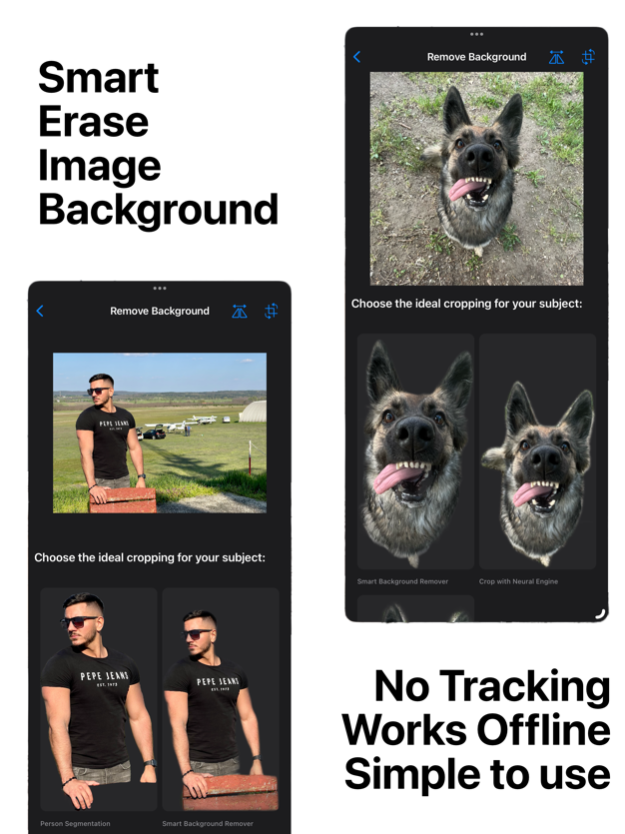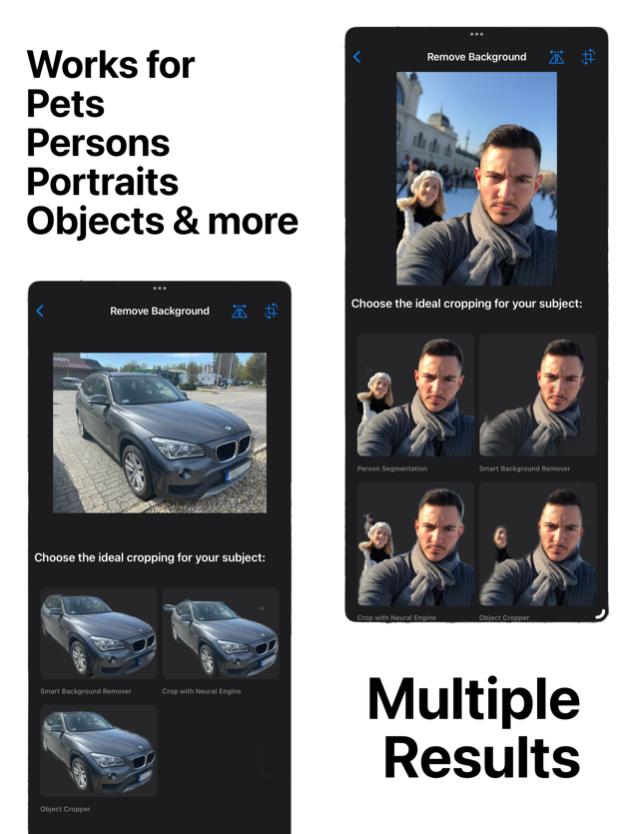Remove Background 1.1.2
Continue to app
Free Version
Publisher Description
Introducing Remove Photo Background , the ultimate image editing tool for iOS that puts the power of background removal right at your fingertips. With our app, you can effortlessly remove backgrounds from your photos with smart and efficient technology, all without the need for any online tracking.
Privacy and security are our top priorities, which is why Remove Photo Background ensures a completely offline experience. Say goodbye to concerns about your personal information being stored or shared. Our app utilizes cutting-edge technologies such as Vision Frameworks, Core ML, and Portrait depth information to deliver exceptional results without compromising your privacy.
Whether you want to crop people, pets, or objects from your photos, Remove Photo Background offers an intuitive and seamless experience. Simply select the image you want to edit, and let our advanced algorithms analyze the content to accurately remove the background. The result? Stunning, professional-grade images that truly stand out.
Key Features:
- Offline Background Removal: Enjoy a secure and private editing experience with no online tracking.
- Smart Cropping: Utilize state-of-the-art technologies like Vision Frameworks & Core ML or just use Portrait depth information for precise and effortless cropping.
- Import & Export images from Gallery & Files, Paste a Photo or just Drag & Drop
Nov 14, 2023
Version 1.1.2
- Added Crop Transparent Background for images with alpha component
About Remove Background
Remove Background is a free app for iOS published in the System Maintenance list of apps, part of System Utilities.
The company that develops Remove Background is Laszlo Tuss. The latest version released by its developer is 1.1.2.
To install Remove Background on your iOS device, just click the green Continue To App button above to start the installation process. The app is listed on our website since 2023-11-14 and was downloaded 0 times. We have already checked if the download link is safe, however for your own protection we recommend that you scan the downloaded app with your antivirus. Your antivirus may detect the Remove Background as malware if the download link is broken.
How to install Remove Background on your iOS device:
- Click on the Continue To App button on our website. This will redirect you to the App Store.
- Once the Remove Background is shown in the iTunes listing of your iOS device, you can start its download and installation. Tap on the GET button to the right of the app to start downloading it.
- If you are not logged-in the iOS appstore app, you'll be prompted for your your Apple ID and/or password.
- After Remove Background is downloaded, you'll see an INSTALL button to the right. Tap on it to start the actual installation of the iOS app.
- Once installation is finished you can tap on the OPEN button to start it. Its icon will also be added to your device home screen.